Spring MVC + Hibernate XML Based Configuration Example
In this tutorial, we will learn how to create a Spring MVC project ( without Spring Boot) and integrate Spring MVC with Hibernate ORM framework using XML-based configuration.
For Java-based configuration, check out Spring MVC 5 + Hibernate 5 + JSP + MySQL CRUD Tutorial.
To integrate Hibernate with the Spring MVC application, you can use the LocalSessionFactoryBean class, which setup a shared SessionFactory object within a Spring application context. This SessionFactory object can be passed to DAO classes via dependencies injection.
Short note on how Spring supports Hibernate integration:
Basically, in order to support Hibernate integration, Spring provides two key beans available in the org.springframework.orm.hibernate5 package:
LocalSessionFactoryBean: creates a Hibernate’s SessionFactory which is injected into Hibernate-based DAO classes.
HibernateTransactionManager: provides transaction support code for a SessionFactory. Programmers can use @Transactional annotation in DAO methods to avoid writing boiler-plate transaction code explicitly.
Tools and technologies used
- Spring MVC - 5.1.0 RELEASE
- Hibernate - 5.2.17.Final
- JDK - 1.8 or later
- Maven - 3.5.1
- Apache Tomcat - 8.5
- IDE - STS/Eclipse Neon.3
- JSTL - 1.2.1
- JSP - 2.3.1
- MySQL - 5.1.47
Let me list out development steps so that it will be easy to develop and understand the Spring MVC application step by step.
Development Steps
- Create Maven Web Application
- Add Dependencies - pom.xml File
- Project Structure
- web.xml - Register a DispatcherServlet using XML-based Spring configuration
- spring-mvc-crud-demo-servlet.xml - Spring and Hibernate Integration using XML-based Spring configuration
- JPA Entity - Customer.java
- Spring MVC Controller Class - CustomerController.java
- Service Layer - CustomerService.java and CustomerServiceImpl.java
- DAO Layer - CustomerDAO.java and CustomerDAOImpl.java 11 JSP Views - customer-form.jsp and list-customers.jsp
- Serve Static Resources - CSS and JS
- JSP Views - customer-form.jsp and list-customers.jsp
- Build and Run an application
- Demo
1. Create a Maven Web Application
Let's create a Maven-based web application either using a command line or from Eclipse IDE.
- Use the Guide to Create a Maven Web Application link to create a Maven project using a command line.
- Use Create Maven Web Application using Eclipse IDE link to create a maven web application using IDE Eclipse.
2. Add Dependencies - pom.xml File
Let’s look at all the maven dependencies are required for hibernate and spring MVC framework integration.
<project
xmlns="http://maven.apache.org/POM/4.0.0"
xmlns:xsi="http://www.w3.org/2001/XMLSchema-instance"
xsi:schemaLocation="http://maven.apache.org/POM/4.0.0 http://maven.apache.org/maven-v4_0_0.xsd">
<modelVersion>4.0.0</modelVersion>
<groupId>net.javaguides.springmvc</groupId>
<artifactId>springmvc5-hibernate5-jsp-mysql-example</artifactId>
<packaging>war</packaging>
<version>0.0.1-SNAPSHOT</version>
<name>springmvc5-hibernate5-jsp-mysql-example Maven Webapp</name>
<url>http://maven.apache.org</url>
<properties>
<failOnMissingWebXml>false</failOnMissingWebXml>
<spring.version>5.1.0.RELEASE</spring.version>
<hibernate.version>5.3.5.Final</hibernate.version>
<hibernate.validator>5.4.1.Final</hibernate.validator>
<c3p0.version>0.9.5.2</c3p0.version>
<jstl.version>1.2.1</jstl.version>
<tld.version>1.1.2</tld.version>
<servlets.version>3.1.0</servlets.version>
<jsp.version>2.3.1</jsp.version>
<hsqldb.version>1.8.0.10</hsqldb.version>
</properties>
<dependencies>
<!-- Spring MVC Dependency -->
<dependency>
<groupId>org.springframework</groupId>
<artifactId>spring-webmvc</artifactId>
<version>${spring.version}</version>
</dependency>
<!-- Spring ORM -->
<dependency>
<groupId>org.springframework</groupId>
<artifactId>spring-orm</artifactId>
<version>${spring.version}</version>
</dependency>
<!-- Hibernate Core -->
<dependency>
<groupId>org.hibernate</groupId>
<artifactId>hibernate-core</artifactId>
<version>5.2.17.Final</version>
</dependency>
<!-- Hibernate Validator -->
<dependency>
<groupId>org.hibernate</groupId>
<artifactId>hibernate-validator</artifactId>
<version>${hibernate.validator}</version>
</dependency>
<!-- JSTL Dependency -->
<dependency>
<groupId>javax.servlet.jsp.jstl</groupId>
<artifactId>javax.servlet.jsp.jstl-api</artifactId>
<version>${jstl.version}</version>
</dependency>
<dependency>
<groupId>taglibs</groupId>
<artifactId>standard</artifactId>
<version>${tld.version}</version>
</dependency>
<!-- Servlet Dependency -->
<dependency>
<groupId>javax.servlet</groupId>
<artifactId>javax.servlet-api</artifactId>
<version>${servlets.version}</version>
<scope>provided</scope>
</dependency>
<!-- JSP Dependency -->
<dependency>
<groupId>javax.servlet.jsp</groupId>
<artifactId>javax.servlet.jsp-api</artifactId>
<version>${jsp.version}</version>
<scope>provided</scope>
</dependency>
<dependency>
<groupId>mysql</groupId>
<artifactId>mysql-connector-java</artifactId>
<version>5.1.47</version>
</dependency>
</dependencies>
<build>
<plugins>
<plugin>
<artifactId>maven-compiler-plugin</artifactId>
<version>3.5.1</version>
<configuration>
<source>1.8</source>
<target>1.8</target>
</configuration>
</plugin>
</plugins>
</build>
</project>
The spring-orm module provides the Spring integration with Hibernate:
<dependency>
<groupId>org.springframework</groupId>
<artifactId>spring-orm</artifactId>
<version>${spring.version}</version>
</dependency>
3. Project Structure
Our final project structure looks like the below image, we will look into each of the components one by one.
Class Diagram
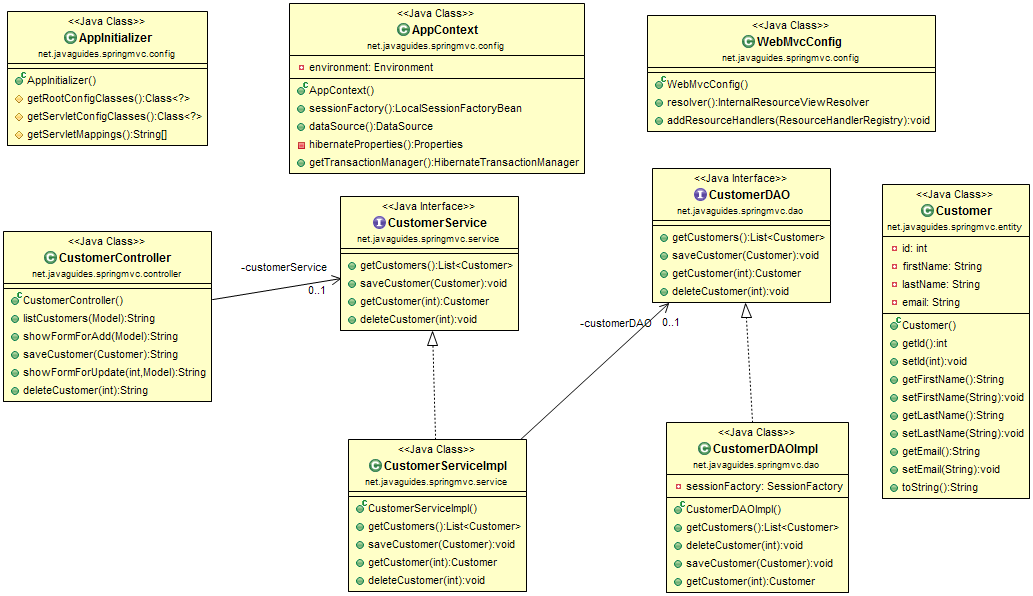
4. Register a DispatcherServlet using XML-based Spring configuration
In Spring MVC, The DispatcherServlet needs to be declared and mapped for processing all requests either using web.xml configuration. Let's use the below configuration in the web.xml file:
<?xml version="1.0" encoding="UTF-8"?>
<web-app
xmlns:xsi="http://www.w3.org/2001/XMLSchema-instance"
xmlns="http://xmlns.jcp.org/xml/ns/javaee" xsi:schemaLocation="http://xmlns.jcp.org/xml/ns/javaee http://xmlns.jcp.org/xml/ns/javaee/web-app_3_1.xsd" id="WebApp_ID" version="3.1">
<display-name>spring-mvc-crud-demo</display-name>
<welcome-file-list>
<welcome-file>index.jsp</welcome-file>
<welcome-file>index.html</welcome-file>
</welcome-file-list>
<servlet>
<servlet-name>dispatcher</servlet-name>
<servlet-class>org.springframework.web.servlet.DispatcherServlet</servlet-class>
<init-param>
<param-name>contextConfigLocation</param-name>
<param-value>/WEB-INF/spring-mvc-crud-demo-servlet.xml</param-value>
</init-param>
<load-on-startup>1</load-on-startup>
</servlet>
<servlet-mapping>
<servlet-name>dispatcher</servlet-name>
<url-pattern>/</url-pattern>
</servlet-mapping>
</web-app>
5. Spring and Hibernate Integration using XML-based Spring configuration
Hibernate configuration used in the example is based on hibernate XML based configuration. Let's create spring-mvc-crud-demo-servlet.xml file and add the following configuration to it:
<?xml version="1.0" encoding="UTF-8"?>
<beans
xmlns="http://www.springframework.org/schema/beans"
xmlns:xsi="http://www.w3.org/2001/XMLSchema-instance"
xmlns:context="http://www.springframework.org/schema/context"
xmlns:tx="http://www.springframework.org/schema/tx"
xmlns:mvc="http://www.springframework.org/schema/mvc"
xsi:schemaLocation="
http://www.springframework.org/schema/beans
http://www.springframework.org/schema/beans/spring-beans.xsd
http://www.springframework.org/schema/context
http://www.springframework.org/schema/context/spring-context.xsd
http://www.springframework.org/schema/mvc
http://www.springframework.org/schema/mvc/spring-mvc.xsd
http://www.springframework.org/schema/tx
http://www.springframework.org/schema/tx/spring-tx.xsd">
<!-- Add support for component scanning -->
<context:component-scan base-package="net.javaguides.springmvc" />
<!-- Add support for conversion, formatting and validation support -->
<mvc:annotation-driven/>
<!-- Define Spring MVC view resolver -->
<bean class="org.springframework.web.servlet.view.InternalResourceViewResolver">
<property name="prefix" value="/WEB-INF/views/" />
<property name="suffix" value=".jsp" />
</bean>
<!-- Step 1: Define Database DataSource / connection pool -->
<bean id="myDataSource" class="com.mchange.v2.c3p0.ComboPooledDataSource"
destroy-method="close">
<property name="driverClass" value="com.mysql.jdbc.Driver" />
<property name="jdbcUrl" value="jdbc:mysql://localhost:3306/demo?useSSL=false&serverTimezone=UTC" />
<property name="user" value="root" />
<property name="password" value="root" />
<!-- these are connection pool properties for C3P0 -->
<property name="minPoolSize" value="5" />
<property name="maxPoolSize" value="20" />
<property name="maxIdleTime" value="30000" />
</bean>
<!-- Step 2: Setup Hibernate session factory -->
<bean id="sessionFactory"
class="org.springframework.orm.hibernate5.LocalSessionFactoryBean">
<property name="dataSource" ref="myDataSource" />
<property name="packagesToScan" value="net.javaguides.springmvc.entity" />
<property name="hibernateProperties">
<props>
<prop key="hibernate.dialect">org.hibernate.dialect.MySQLDialect</prop>
<prop key="hibernate.show_sql">true</prop>
</props>
</property>
</bean>
<!-- Step 3: Setup Hibernate transaction manager -->
<bean id="myTransactionManager"
class="org.springframework.orm.hibernate5.HibernateTransactionManager">
<property name="sessionFactory" ref="sessionFactory"/>
</bean>
<!-- Step 4: Enable configuration of transactional behavior based on annotations -->
<tx:annotation-driven transaction-manager="myTransactionManager" />
<!-- Add support for reading web resources: css, images, js, etc ... -->
<mvc:resources location="/resources/" mapping="/resources/**"></mvc:resources>
</beans>
Configuring Spring MVC View Resolvers
Add support for conversion, formatting and validation support:
<!-- Add support for conversion, formatting and validation support -->
<mvc:annotation-driven/>
Add support for component scanning :
<!-- Add support for component scanning -->
<context:component-scan base-package="net.javaguides.springmvc" />
Enable configuration of transactional behavior based on annotations:
Add support for reading web resources: css, images, js, etc:
<!-- Add support for reading web resources: css, images, js, etc ... -->
<mvc:resources location="/resources/" mapping="/resources/**">
Define Spring MVC view resolver:
<!-- Define Spring MVC view resolver -->
<bean class="org.springframework.web.servlet.view.InternalResourceViewResolver">
<property name="prefix" value="/WEB-INF/views/" />
<property name="suffix" value=".jsp" />
</bean>
6. JPA Entity - Customer.java
Create a @Entity class, whose field names are annotated JPA annotations. We will use this entity class for mapping the database table with Customer. It will also be used for binding from data to the model using @ModelAttribute annotation in the controller's handler method.
package net.javaguides.springmvc.entity;
import javax.persistence.Column;
import javax.persistence.Entity;
import javax.persistence.GeneratedValue;
import javax.persistence.GenerationType;
import javax.persistence.Id;
import javax.persistence.Table;
@Entity
@Table(name = "customer")
public class Customer {
@Id
@GeneratedValue(strategy = GenerationType.IDENTITY)
@Column(name = "id")
private int id;
@Column(name = "first_name")
private String firstName;
@Column(name = "last_name")
private String lastName;
@Column(name = "email")
private String email;
public Customer() {
}
public int getId() {
return id;
}
public void setId(int id) {
this.id = id;
}
public String getFirstName() {
return firstName;
}
public void setFirstName(String firstName) {
this.firstName = firstName;
}
public String getLastName() {
return lastName;
}
public void setLastName(String lastName) {
this.lastName = lastName;
}
public String getEmail() {
return email;
}
public void setEmail(String email) {
this.email = email;
}
@Override
public String toString() {
return "Customer [id=" + id + ", firstName=" + firstName + ", lastName=" + lastName + ", email=" + email + "]";
}
}
7. Spring MVC Controller Class - CustomerController.java
Create a controller class to handle the Customer form data as follows.
package net.javaguides.springmvc.controller;
import java.util.List;
import org.springframework.beans.factory.annotation.Autowired;
import org.springframework.stereotype.Controller;
import org.springframework.ui.Model;
import org.springframework.web.bind.annotation.GetMapping;
import org.springframework.web.bind.annotation.ModelAttribute;
import org.springframework.web.bind.annotation.PostMapping;
import org.springframework.web.bind.annotation.RequestMapping;
import org.springframework.web.bind.annotation.RequestParam;
import net.javaguides.springmvc.entity.Customer;
import net.javaguides.springmvc.service.CustomerService;
@Controller
@RequestMapping("/customer")
public class CustomerController {
@Autowired
private CustomerService customerService;
@GetMapping("/list")
public String listCustomers(Model theModel) {
List < Customer > theCustomers = customerService.getCustomers();
theModel.addAttribute("customers", theCustomers);
return "list-customers";
}
@GetMapping("/showForm")
public String showFormForAdd(Model theModel) {
Customer theCustomer = new Customer();
theModel.addAttribute("customer", theCustomer);
return "customer-form";
}
@PostMapping("/saveCustomer")
public String saveCustomer(@ModelAttribute("customer") Customer theCustomer) {
customerService.saveCustomer(theCustomer);
return "redirect:/customer/list";
}
@GetMapping("/updateForm")
public String showFormForUpdate(@RequestParam("customerId") int theId,
Model theModel) {
Customer theCustomer = customerService.getCustomer(theId);
theModel.addAttribute("customer", theCustomer);
return "customer-form";
}
@GetMapping("/delete")
public String deleteCustomer(@RequestParam("customerId") int theId) {
customerService.deleteCustomer(theId);
return "redirect:/customer/list";
}
}
8. Service Layer - CustomerService.java and CustomerServiceImpl.java
Let's create the CustomerService interface and its implementation under net.javaguides.springmvc.service package as follows.
CustomerService.java
package net.javaguides.springmvc.service;
import java.util.List;
import net.javaguides.springmvc.entity.Customer;
public interface CustomerService {
public List < Customer > getCustomers();
public void saveCustomer(Customer theCustomer);
public Customer getCustomer(int theId);
public void deleteCustomer(int theId);
}
CustomerServiceImpl.java
We are using @Transactional annotation which is applied at service layer for transaction support. @Service annotation used to annotate service layer implementation classes as in below file.
package net.javaguides.springmvc.service;
import java.util.List;
import org.springframework.beans.factory.annotation.Autowired;
import org.springframework.stereotype.Service;
import org.springframework.transaction.annotation.Transactional;
import net.javaguides.springmvc.dao.CustomerDAO;
import net.javaguides.springmvc.entity.Customer;
@Service
public class CustomerServiceImpl implements CustomerService {
@Autowired
private CustomerDAO customerDAO;
@Override
@Transactional
public List < Customer > getCustomers() {
return customerDAO.getCustomers();
}
@Override
@Transactional
public void saveCustomer(Customer theCustomer) {
customerDAO.saveCustomer(theCustomer);
}
@Override
@Transactional
public Customer getCustomer(int theId) {
return customerDAO.getCustomer(theId);
}
@Override
@Transactional
public void deleteCustomer(int theId) {
customerDAO.deleteCustomer(theId);
}
}
9. DAO Layer - CustomerDAO.java and CustomerDAOImpl.java
Let's create the DAO layer with the CustomerDAO interface and its implementation CustomerDAOImpl.java class. In Spring, we annotate DAO implementation classes with @Repository annotation.
CustomerDAO.java
package net.javaguides.springmvc.dao;
import java.util.List;
import net.javaguides.springmvc.entity.Customer;
public interface CustomerDAO {
public List < Customer > getCustomers();
public void saveCustomer(Customer theCustomer);
public Customer getCustomer(int theId);
public void deleteCustomer(int theId);
}
CustomerDAOImpl.java
package net.javaguides.springmvc.dao;
import java.util.List;
import javax.persistence.Query;
import javax.persistence.criteria.CriteriaBuilder;
import javax.persistence.criteria.CriteriaQuery;
import javax.persistence.criteria.Root;
import org.hibernate.Session;
import org.hibernate.SessionFactory;
import org.springframework.beans.factory.annotation.Autowired;
import org.springframework.stereotype.Repository;
import net.javaguides.springmvc.entity.Customer;
@Repository
public class CustomerDAOImpl implements CustomerDAO {
@Autowired
private SessionFactory sessionFactory;
@Override
public List < Customer > getCustomers() {
Session session = sessionFactory.getCurrentSession();
CriteriaBuilder cb = session.getCriteriaBuilder();
CriteriaQuery < Customer > cq = cb.createQuery(Customer.class);
Root < Customer > root = cq.from(Customer.class);
cq.select(root);
Query query = session.createQuery(cq);
return query.getResultList();
}
@Override
public void deleteCustomer(int id) {
Session session = sessionFactory.getCurrentSession();
Customer book = session.byId(Customer.class).load(id);
session.delete(book);
}
@Override
public void saveCustomer(Customer theCustomer) {
Session currentSession = sessionFactory.getCurrentSession();
currentSession.saveOrUpdate(theCustomer);
}
@Override
public Customer getCustomer(int theId) {
Session currentSession = sessionFactory.getCurrentSession();
Customer theCustomer = currentSession.get(Customer.class, theId);
return theCustomer;
}
}
10. JSP Views - customer-form.jsp and list-customers.jsp
customer-form.jsp
<%@ page language="java" contentType="text/html; charset=ISO-8859-1"
pageEncoding="ISO-8859-1"%>
<%@ taglib uri="http://www.springframework.org/tags/form" prefix="form"%>
<%@taglib prefix="c" uri="http://java.sun.com/jsp/jstl/core"%>
<!DOCTYPE html>
<html>
<head>
<meta charset="ISO-8859-1">
<title>Spring MVC 5 - form handling | Java Guides</title>
<link href="<c:url value="/resources/css/bootstrap.min.css" />"
rel="stylesheet">
<script src="<c:url value="/resources/js/jquery-1.11.1.min.js" />"></script>
<script src="<c:url value="/resources/js/bootstrap.min.js" />"></script>
</head>
<body>
<div class="container">
<div class="col-md-offset-2 col-md-7">
<h2 class="text-center">Spring MVC 5 + Hibernate 5 + JSP + MySQL
Example</h2>
<div class="panel panel-info">
<div class="panel-heading">
<div class="panel-title">Add Customer</div>
</div>
<div class="panel-body">
<form:form action="saveCustomer" cssClass="form-horizontal"
method="post" modelAttribute="customer">
<!-- need to associate this data with customer id -->
<form:hidden path="id" />
<div class="form-group">
<label for="firstname" class="col-md-3 control-label">First
Name</label>
<div class="col-md-9">
<form:input path="firstName" cssClass="form-control" />
</div>
</div>
<div class="form-group">
<label for="lastname" class="col-md-3 control-label">Last
Name</label>
<div class="col-md-9">
<form:input path="lastName" cssClass="form-control" />
</div>
</div>
<div class="form-group">
<label for="email" class="col-md-3 control-label">Email</label>
<div class="col-md-9">
<form:input path="email" cssClass="form-control" />
</div>
</div>
<div class="form-group">
<!-- Button -->
<div class="col-md-offset-3 col-md-9">
<form:button cssClass="btn btn-primary">Submit</form:button>
</div>
</div>
</form:form>
</div>
</div>
</div>
</div>
</body>
</html>
list-customers.jsp
<%@ page language="java" contentType="text/html; charset=ISO-8859-1"
pageEncoding="ISO-8859-1"%>
<%@ taglib uri="http://java.sun.com/jsp/jstl/core" prefix="c"%>
<!DOCTYPE html>
<html>
<head>
<meta http-equiv="Content-Type" content="text/html; charset=ISO-8859-1">
<title>javaguides.net</title>
<link href="<c:url value="/resources/css/bootstrap.min.css" />"
rel="stylesheet">
<script src="<c:url value="/resources/js/jquery-1.11.1.min.js" />"></script>
<script src="<c:url value="/resources/js/bootstrap.min.js" />"></script>
</head>
<body>
<div class="container">
<div class="col-md-offset-1 col-md-10">
<h2>CRM - Customer Relationship Manager</h2>
<hr />
<input type="button" value="Add Customer"
onclick="window.location.href='showForm'; return false;"
class="btn btn-primary" />
<br/><br/>
<div class="panel panel-info">
<div class="panel-heading">
<div class="panel-title">Customer List</div>
</div>
<div class="panel-body">
<table class="table table-striped table-bordered">
<tr>
<th>First Name</th>
<th>Last Name</th>
<th>Email</th>
<th>Action</th>
</tr>
<!-- loop over and print our customers -->
<c:forEach var="tempCustomer" items="${customers}">
<!-- construct an "update" link with customer id -->
<c:url var="updateLink" value="/customer/updateForm">
<c:param name="customerId" value="${tempCustomer.id}" />
</c:url>
<!-- construct an "delete" link with customer id -->
<c:url var="deleteLink" value="/customer/delete">
<c:param name="customerId" value="${tempCustomer.id}" />
</c:url>
<tr>
<td>${tempCustomer.firstName}</td>
<td>${tempCustomer.lastName}</td>
<td>${tempCustomer.email}</td>
<td>
<!-- display the update link --> <a href="${updateLink}">Update</a>
| <a href="${deleteLink}"
onclick="if (!(confirm('Are you sure you want to delete this customer?'))) return false">Delete</a>
</td>
</tr>
</c:forEach>
</table>
</div>
</div>
</div>
</div>
</body>
</html>
11. Serve Static Resources - CSS and JS
- Create a resource folder under webapp directory.
- Create css and js folders under the resource directory.
- Download and keep bootstrap.min.css file under css folder
- download and keep bootstrap.min.js and jquery-1.11.1.min.js files under the resource directory. Note that bootstrap min js is depended on jquery min js.
12. Build and Run an application
As we are using the maven build tool so first, we will need to build this application using the following maven command:
clean install
Once build success, then we will run this application on tomcat server 8.5 in IDE or we can also deploy war file on external tomcat webapps folder and run the application.
Demo
Once an application is up and running in tomcat server then hit this link into browser: http://localhost:8080/spring5-hibernate5-jsp-mysql-xmlconfig/customer/showForm
Add Customer page :
List of customers: